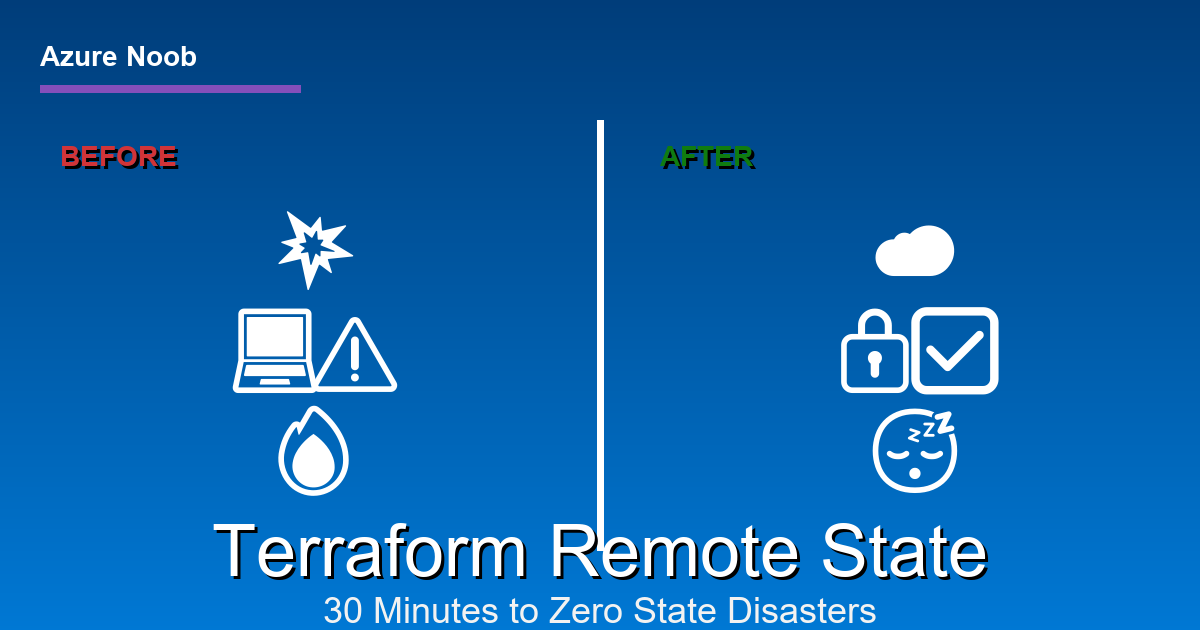
From Chaos to Enterprise: How I Set Up Terraform Remote State in Azure (And Why You Need This Yesterday)
2025-11-16 · ~9 min read
After our third 'who deleted the state file' incident, I finally set up proper Terraform remote state. 30 minutes of work eliminated an entire category of disasters. Here's exactly how to do it, with zero fluff.
The 2 AM Phone Call That Changed Everything
"David, I'm so sorry. I ran terraform apply and... I think I just deleted the dev database."
It's 2 AM. My teammate is panicking. And I know exactly what happened because I've done it myself.
We both had local terraform.tfstate files on our laptops. Mine was 3 days old. His was current. He merged his branch, ran apply, and Terraform thought all the resources I'd created were supposed to be deleted.
This was the third incident in two months.
The next morning, I spent 30 minutes setting up remote state storage in Azure. We haven't had a single state-related incident since.
That was 18 months ago.
The Problem Nobody Warns You About
When you start with Terraform, everything seems fine. You run terraform apply, it creates a terraform.tfstate file on your laptop, and life is good.
Then you add a second team member.
Suddenly you're dealing with:
- State conflicts - Two people running apply at the same time
- Lost state files - Someone's laptop dies, state file gone
- Corrupted state - Git merge conflict in a JSON file (have you SEEN a Terraform state file?)
- No backups - The state file is the single source of truth... on someone's laptop
- No audit trail - Who changed what? No idea.
Here's the worst part: These problems don't show up gradually. They show up as production incidents at 2 AM when you can least afford them.
What Remote State Actually Solves
Remote state isn't about being "enterprise" or following "best practices." It's about not getting paged at 2 AM.
Here's what changed when we moved to remote state:
| Problem | Before (Local State) | After (Remote State) |
|---|---|---|
| State conflicts | 5-10 per month | Zero |
| Lost state files | 2 per year | Zero |
| Onboarding time | 2 hours (copy files, pray) | 10 minutes |
| "Who broke prod" | ¯\(ツ)/¯ | Full audit logs |
| Concurrent runs | Sometimes both work (scary) | One blocks, one waits |
| Backups | Manual (rarely done) | Automatic versioning |
The ROI: 30 minutes of setup saved us probably 50+ hours of incident response over the past year.
The Architecture (Keep It Simple)
Here's what we're building:
Azure Storage Account (one-time setup)
└── Container: tfstate
├── project1/terraform.tfstate
├── project2/terraform.tfstate
└── project3/terraform.tfstate
That's it. One storage account. Multiple projects store their state as blobs. Azure handles locking, versioning, and encryption automatically.
Why Azure Storage instead of Terraform Cloud?
- You already have Azure
- It's dirt cheap ($1-2/month)
- No third-party dependencies
- Works great for enterprise compliance
The Setup (For Real This Time)
I'm not going to make this longer than it needs to be. Here's the actual process.
Phase 1: Create a Service Principal (5 minutes)
Terraform needs credentials to access Azure. Don't use your personal account. Use a Service Principal.
az ad sp create-for-rbac \
--name "terraform-dev" \
--role Contributor \
--scopes /subscriptions/YOUR_SUBSCRIPTION_ID
Save these values RIGHT NOW:
{
"appId": "xxx", // This is your client_id
"password": "xxx", // This is your client_secret
"tenant": "xxx" // This is your tenant_id
}
Put them in a password manager. You can't retrieve the password later.
Also grab the Object ID:
az ad sp show --id YOUR_APP_ID --query id -o tsv
You'll need this for RBAC.
Phase 2: Deploy Storage Account (10 minutes)
I've created templates you can literally copy-paste. They're on GitHub:
git clone https://github.com/dswann101164/-terraform-remote-state
cd -terraform-remote-state/templates/storacct
Create your secrets file:
cp secrets.auto.tfvars.example secrets.auto.tfvars
nano secrets.auto.tfvars # Add your SP credentials
Make the storage account name unique:
# In terraform.tfvars
storage_account_name = "sttfstatedev001yourcompany" # Change this
Deploy:
terraform init
terraform plan
terraform apply
That's it. You now have:
- ✅ Resource group: rg-tfstate-dev
- ✅ Storage account with encryption
- ✅ Container for state files
- ✅ RBAC configured for your service principal
Phase 3: Configure Your Project (5 minutes)
Now make your actual Terraform project use remote state.
Create backend.tf in your project:
terraform {
backend "azurerm" {
resource_group_name = "rg-tfstate-dev"
storage_account_name = "sttfstatedev001yourcompany"
container_name = "tfstate"
key = "my-project/terraform.tfstate"
}
}
Create secrets.auto.tfvars (same SP credentials):
subscription_id = "xxx"
tenant_id = "xxx"
client_id = "xxx"
client_secret = "xxx"
Initialize remote state:
terraform init -reconfigure
Magic moment:
Initializing the backend...
Successfully configured the backend "azurerm"!
You're done. Your state is now in Azure Storage.
Phase 4: Verify It Works (5 minutes)
Check Azure Storage:
az storage blob list \
--account-name sttfstatedev001yourcompany \
--container-name tfstate \
--output table
You should see my-project/terraform.tfstate.
Verify no local state:
ls terraform.tfstate # Should not exist
Test state locking (open two terminals):
# Terminal 1
terraform plan
# Terminal 2 (while #1 is still running)
terraform plan # Should fail with lock error
If that fails, you have working state locking. Congratulations, you'll never have concurrent apply disasters again.
Real-World Patterns That Actually Work
Pattern 1: Multi-Environment
Don't create separate storage accounts per environment. Use one storage account with different blob paths:
tfstate container:
├── web-app/dev/terraform.tfstate
├── web-app/staging/terraform.tfstate
├── web-app/prod/terraform.tfstate
├── database/dev/terraform.tfstate
└── database/prod/terraform.tfstate
In your backend.tf:
# Dev
key = "web-app/dev/terraform.tfstate"
# Prod
key = "web-app/prod/terraform.tfstate"
Same storage account. Different paths. Done.
Pattern 2: Team Onboarding
Old way (local state):
1. Get zip file of state from teammate
2. Hope it's the current version
3. Copy to your project folder
4. Cross your fingers
5. 2 hours of troubleshooting
New way (remote state):
1. Clone repo
2. Add SP credentials to secrets.auto.tfvars
3. Run terraform init
4. Done (10 minutes)
Pattern 3: Required Tags
While you're setting this up, enforce proper tagging:
# In vars.tf
variable "tags" {
type = map(string)
validation {
condition = (
contains(keys(var.tags), "Environment") &&
contains(keys(var.tags), "Owner") &&
contains(keys(var.tags), "Cost-Center")
)
error_message = "Must include: Environment, Owner, and Cost-Center tags."
}
}
Now Terraform won't even run without proper tags. Finance will love you.
The Security Talk Nobody Wants to Have
Let's talk about the .gitignore file you better have:
# NEVER COMMIT THESE
secrets.auto.tfvars
*.tfstate
*.tfstate.*
.terraform/
I'm serious about this. I've seen multiple incidents where someone committed SP credentials to GitHub. Usually discovered by:
1. Automated secret scanning bot
2. Security team freaking out
3. Emergency rotation of all credentials
4. Postmortem about "lessons learned"
Just add it to .gitignore from day one.
Other security things:
- ✅ Enable "Secure transfer required" on storage account
- ✅ Configure storage firewall rules
- ✅ Enable soft delete (90-day retention)
- ✅ Enable versioning
- ✅ Rotate SP secrets quarterly
- ✅ Use least-privilege RBAC (Contributor, not Owner)
Troubleshooting (What Will Actually Break)
Problem: "Failed to get existing workspaces"
Error: storage: service returned error: StatusCode=403
What happened: Service Principal doesn't have "Storage Blob Data Contributor" role.
Fix:
az role assignment create \
--assignee YOUR_SP_OBJECT_ID \
--role "Storage Blob Data Contributor" \
--scope /subscriptions/YOUR_SUB/resourceGroups/rg-tfstate-dev/providers/Microsoft.Storage/storageAccounts/YOUR_STORAGE
Problem: "Error locking state"
What happened: Someone's running Terraform, or a previous run crashed without releasing the lock.
Fix (if you're SURE nobody else is running it):
terraform force-unlock LOCK_ID
Problem: "Backend initialization required"
What happened: You changed backend configuration.
Fix: Just run:
terraform init -reconfigure
What This Actually Costs
Azure Storage (LRS):
- First 50 TB: $0.0184/GB/month
- Your state files: Probably < 10 MB
- Monthly cost: ~$0.50 - $2
Time saved:
- No more state conflicts: 10 hours/year
- No more lost state recovery: 8 hours/year
- Faster onboarding: 3.5 hours per person
- Value: $3,000-5,000/year
ROI: About 1000%
Yeah, set up remote state.
The Complete Package
I've put everything on GitHub so you don't have to figure this out:
Repository: github.com/dswann101164/-terraform-remote-state
What's included:
- ✅ Complete working templates
- ✅ Step-by-step checklist
- ✅ Security best practices
- ✅ Troubleshooting guide
- ✅ Copy-paste commands
Just clone it and follow the README.
What's Next
Once you have remote state working:
- Set up other environments - dev, staging, prod
- Create Terraform modules - reusable infrastructure components
- Add CI/CD - GitHub Actions or Azure DevOps
- Implement state file backups - soft delete is good, but not enough
- Document disaster recovery - what if Azure Storage goes down?
But honestly? Just getting remote state working solves 80% of your Terraform pain.
The Bottom Line
If you have 2+ people working with Terraform, you need remote state.
Not "should have." Not "best practice."
Need.
The setup takes 30 minutes. The first time it prevents a production incident, it pays for itself.
The fourth time? You'll wonder why you didn't do this on day one.
Download the Templates
Get everything you need to set this up:
- Complete Guide: README.md
- Quick Start: QUICKSTART.md
- Step-by-Step Checklist: CHECKLIST.md
- ROI Calculator: DECISION_MATRIX.md
Questions about remote state? Already using it and have war stories? Drop a comment - I love hearing about what actually breaks in production.
Setting this up for your team? Let me know how it goes. Always looking for feedback on what works (and what doesn't).
