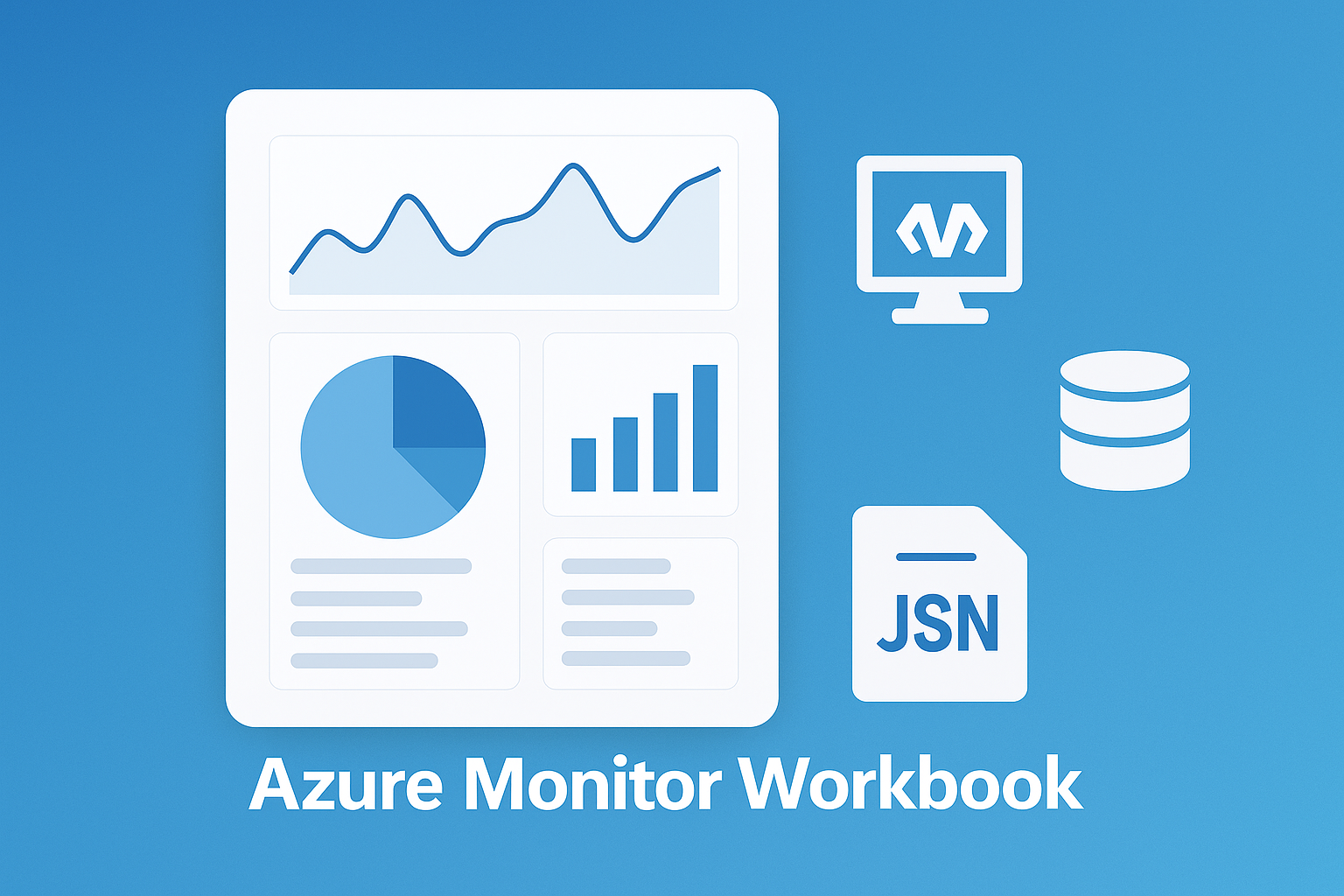
Azure Monitoring Dashboard: Modernize Workbooks (50→200+ Services)
2025-09-28 · ~9 min read · Updated 2025-12-20
Production Azure monitoring dashboard examples using Workbooks. Enhance from 50 to 200+ services with global filters, KQL queries, and portal integration. Free workbook JSON templates included.
Why Nobody Teaches Workbooks
This guide is part of our Azure Governance hub covering policy enforcement, compliance frameworks, and enterprise controls.
Azure Monitor Workbooks are one of the most powerful operational tools in Azure. Yet zero Azure certifications teach how to build them.
The AZ-104 exam mentions Workbooks exist. That's it. No hands-on labs. No dashboard design principles. No KQL for data source integration. Nothing about parameters, filters, or creating Workbooks teams actually use.
I wrote about this certification gap here: The Azure Role Microsoft Forgot to Certify.
The irony: Azure admins spend more time building Workbooks and dashboards than deploying VMs, but Microsoft doesn't validate these skills. So we learn from community examples like Billy York's Azure Inventory Workbook.
Here's how I modernized it for 2025.
Dashboard Examples Included
This guide shows you how to build production-grade Azure monitoring dashboards using Workbooks:
Inventory Dashboards:
- All 200+ Azure service types across subscriptions
- Global subscription/resource group filtering
- Resource health and compliance status
Security Dashboards:
- NSG rule analysis and port exposure
- Untagged resource detection
- Compliance scoring by resource type
Cost Dashboards:
- Resource distribution by type and location
- Tag-based cost allocation views
- Orphaned resource identification
Azure Dashboards vs. Azure Workbooks
Many Azure admins still use traditional Azure Dashboards, but Workbooks offer significantly more power for enterprise environments:
| Feature | Azure Dashboards | Azure Workbooks |
|---|---|---|
| Parameters | Limited filtering | Rich multi-select parameters |
| Version Control | Portal-only | JSON export, Git integration |
| Data Sources | Single workspace | Cross-subscription, multi-resource |
| Customization | Template-based | Full KQL control |
| Sharing | Basic RBAC | RBAC + managed identity |
| Cost Analysis | Basic metrics | Advanced cost queries with joins |
| Conditional Logic | None | Show/hide sections dynamically |
Bottom line: Workbooks give you everything Dashboards do, plus enterprise-grade features for complex environments. If you're building KQL queries for monitoring and reporting, Workbooks let you turn those queries into interactive dashboards with parameters and drill-down capabilities.
Azure Monitor Workbooks are powerful tools for creating custom dashboards and reports, but keeping them current with Azure's rapidly expanding service catalog can be challenging. Recently, I enhanced Billy York's excellent Azure Inventory Workbook to support modern Azure environments while fixing several technical issues that had accumulated over time.
Building on Solid Foundations
Billy York created the original Azure Inventory Workbook as a comprehensive tool for analyzing Azure resources using Azure Resource Graph queries. His work provided an excellent foundation with well-structured KQL queries and a logical organization that made it easy to navigate different resource types.
However, as Azure has evolved significantly since 2022, several gaps had emerged:
- Limited support for modern services introduced between 2020-2025
- Broken conditional visibility in some tabs
- Missing global filtering capabilities
- No direct portal integration for resource management
Key Technical Enhancements
Expanded Service Coverage (50+ to 200+ Services)
The original workbook supported common Azure services, but modern environments often include newer offerings like Azure Container Apps, Static Web Apps, and enhanced AI services. I systematically expanded the resource type mappings:
| extend type = case(
type contains 'microsoft.containerservice/managedclusters', 'AKS Clusters',
type contains 'microsoft.web/staticsites', 'Static Web Apps',
type contains 'microsoft.cognitiveservices/accounts', 'Cognitive Services',
type contains 'microsoft.machinelearningservices/workspaces', 'ML Workspaces',
// ... 200+ service mappings
strcat("Not Translated: ", type))
This expansion ensures that modern Azure environments display meaningful service names rather than cryptic resource provider identifiers.
Fixed Conditional Visibility Issues
One significant problem was the Security Hygiene Issues tab, which was completely non-functional due to missing conditional visibility parameters. The fix involved:
- Adding proper parameter definitions:
{
"id": "main-tab-parameter",
"version": "KqlParameterItem/1.0",
"name": "selectedTab",
"type": 1,
"value": "overview"
}
- Implementing working conditional visibility:
"conditionalVisibility": {
"parameterName": "selectedTab",
"comparison": "isEqualTo",
"value": "Security Hygiene Issues"
}
Global Filtering System
Enterprise environments often need to focus on specific resource groups or tagged resources. I implemented global filtering that works across all tabs:
| where resourceGroup =~ '{ResourceGroup}' or '{ResourceGroup}' == ''
| where tostring(tags) contains '{TagFilter}' or '{TagFilter}' == ''
The key technical detail here is using tostring(tags) to enable the contains operator, since tags are stored as complex objects in Azure Resource Graph.
Portal Integration and User Experience
Resource management often requires jumping to the Azure portal. I added clickable resource links throughout the workbook:
| extend ResourceLink = strcat('https://portal.azure.com/#resource', id)
Combined with formatter configurations that make resource names clickable:
{
"columnMatch": "name",
"formatter": 7,
"formatOptions": {
"linkTarget": "Url",
"linkColumnName": "ResourceLink",
"showIcon": true
}
}
Intelligent Resource Naming
Azure Advisor recommendations often display GUIDs instead of meaningful resource names. I solved this with intelligent name resolution:
| extend resourceName = case(
isempty(rawResourceName) or strlen(rawResourceName) > 50, split(affectedResource, '/')[8],
rawResourceName contains "-" and strlen(rawResourceName) > 30, "Subscription-level",
rawResourceName
)
This logic extracts the actual resource name from the resource ID when the displayed name is unhelpful.
New Functional Capabilities
Security Hygiene Monitoring
The enhanced workbook includes proactive security monitoring that identifies common misconfigurations:
| extend Issue = case(
type =~ 'microsoft.storage/storageaccounts' and tostring(properties.supportsHttpsTrafficOnly) != 'true',
'Storage allows HTTP traffic',
type =~ 'microsoft.keyvault/vaults' and tostring(properties.enableSoftDelete) != 'true',
'Key Vault soft delete disabled',
type =~ 'microsoft.compute/virtualmachines' and tostring(identity.type) in ('', 'None'),
'VM without managed identity',
'No issues detected'
)
Cost and Advisor Integration
A dedicated tab surfaces Azure Advisor recommendations with proper resource context, helping teams prioritize cost optimization and performance improvements.
Enhanced Visual Indicators
Modern workbooks benefit from clear visual cues. I implemented consistent icon usage throughout:
"formatOptions": {
"thresholdsOptions": "icons",
"thresholdsGrid": [
{
"operator": "==",
"thresholdValue": "PowerState/running",
"representation": "Available",
"text": "{0}{1}"
},
{
"operator": "==",
"thresholdValue": "PowerState/deallocated",
"representation": "disabled",
"text": "{0}{1}"
}
]
}
Community Collaboration Approach
This enhancement project reinforced several important principles for working with community tools:
Proper Attribution: Billy York's original work deserved full credit. The enhanced version clearly builds upon his foundation rather than replacing it.
Transparent Communication: I created a GitHub issue on the original repository to inform Billy York about the enhancements, opening the door for potential collaboration.
Independent Value: While respecting the original project, the enhanced version provides immediate value to users who need modern service support.
Installation and Usage
The enhanced workbook is available at: https://github.com/dswann101164/azure-inventory-workbook-enhanced
Installation steps:
1. Download the .workbook file from the repository
2. In Azure Monitor, navigate to Workbooks
3. Click "New" then "Advanced Editor"
4. Paste the workbook content and save
5. Ensure you have Reader access to the resources you want to inventory
Key features to explore:
- Global filtering by resource group and tags
- Modern service support across all tabs
- Security hygiene monitoring for compliance checks
- Cost optimization recommendations from Azure Advisor
- Direct portal links for resource management
Technical Lessons Learned
Working with Azure Monitor Workbooks highlighted several important considerations:
Parameter Management: Complex workbooks need careful parameter organization. Global parameters should be defined early and referenced consistently.
Conditional Visibility: This powerful feature requires precise parameter matching. Small typos can break entire sections.
KQL Performance: Resource Graph queries should filter early and extend late to optimize performance across large Azure environments.
Community Engagement: The Azure community values tools that solve real operational problems. Proper attribution and collaborative approaches build trust and encourage adoption.
Looking Forward
The enhanced workbook demonstrates how community tools can evolve to meet changing needs while respecting original contributors. Azure's service catalog continues expanding rapidly, and community-driven tools like this help practitioners keep pace with new capabilities.
For Azure administrators and architects managing complex environments, having comprehensive visibility into resource inventory, security posture, and cost optimization opportunities is essential. Tools like this enhanced workbook provide that visibility while integrating seamlessly into existing Azure workflows.
Repository and Community
The enhanced Azure Inventory Workbook is available on GitHub with full documentation and installation instructions. Community feedback and contributions are welcome as Azure continues evolving and new services emerge.
GitHub Repository: https://github.com/dswann101164/azure-inventory-workbook-enhanced
Original Work by Billy York: https://github.com/scautomation/Azure-Inventory-Workbook
This project exemplifies how the Azure community can collaborate to maintain and improve valuable tools, ensuring they remain relevant and useful as the platform evolves.
Azure Admin Starter Kit (Free Download)
Get my KQL cheat sheet, 50 Windows + 50 Linux commands, and an Azure RACI template in one free bundle.
Get the Starter Kit →📊 Stop Rewriting the Same KQL Queries
Get 45+ production-ready KQL queries for Azure Resource Graph, Log Analytics, and Activity Logs. Copy-paste ready with comments and business context.
Download Complete Query LibraryPDF format • No email required • Instant download
